Are you currently self- employed (Freelancer, blogging full-time, or own your own business, etc) and looking to prevent a huge tax bill?
If so, this post is for you because it will cover some top tips on how to prevent a huge tax bill while being self-employed.
When I first started out with blogging full-time I knew that I had the options of sending quarterly payments or waiting and sending one large payment at the end of the year.
Well, I thought it would be easier to wait and send one large payment at the end of the year, and Boy! was I wrong (Insert Happy Face)!
I was given a special gift at the end year– a huge tax bill.
Working for yourself comes with a ton of great benefits but you definitely have to make sure to cover your business throughout the year. Since a person who is self-employed is no longer an employee of a company they have to pay ALL their taxes and don’t have the luxury of their employer paying half.
Sometimes– that can NO fun! But it’s so needed to stay ahead.
Since my tax mistake, I have learned a lot of amazing things that have helped me develop a system for setting up my quarterly tax payments and to stay ahead as a business owner. It wasn’t that easy at first and it definitely took some time but I am truly happy I learned the ins and outs of how to prevent a BIG tax bill. Now let’s get started! Below are some of the top ways to get ahead of the game and be prepared for tax season while being self-employed.
Before we dive in below are very important tax deadlines for quarterly taxes
- Payment Period: January 1 – March 31 –Estimated Tax Payment Due- April 15, 2021- 1st Quarter
- Payment Period: April 1 – May 31- Estimated Tax Payment Due June 15, 2021- 2nd Quarter
- Payment Period: June 1 – August 31 – Estimated Tax Payment Due September 15, 2021- 3rd Quarter
- Payment Period: September 1 – December 31- Estimated Tax Payment Due -January 18, 2022 – 4th Quarter
Table of Contents
How To Prevent A Big Tax Bill As A Blogger & Online Entrepreneurs
1. Make Quarterly Payments
This one is HUGE! I learned the proper way to send in quarterly payments a little late but it’s definitely one of the most important things to learn about and do while being self-employed. The year I waited to send my tax payment in I ended up with a tax bill of $2,800 at the end of the year. Can you say, “YIKES”!! I definitely learned a valuable lesson from that and I currently apply everything I learned to help me stay on top of my quarterly payments. While being self-employed, you will be required to send in quarterly payments or pay all of what you owe at the end of the year during tax season.
How much you will have to pay depends on a lot of things such as: what state you live in, how many dependents you have and more. But as an estimate, I would put aside about 25 to 30% of what you make out of each check.
When I started making quarterly payments it made my life much easier and I didn’t owe the IRS at the end of the year. #SCORE! Using tools such as Quickbooks will help you will organizing your quarterly taxes.
If you are looking to set up quarterly Federal tax payments online you can look into two methods. The first method is by registering with The Electronic Federal Tax Payment System also known as EFTPS! I currently use this method because it keeps records of all quarterly tax payments made throughout the year which has been very helpful for me to stay organized with what I pay each quarter leading up to the end of the year.
The second method is by using the IRS Direct Pay service. This method is probably the easiest method to send in your estimated quarterly payments. With the method, if you pay by credit card you will be charged a small fee of 2.9%.
Lastly, You can also send in your quarterly payments via postal mail if you don’t like processing payments via online! Simply go to the IRS website and print out Form 1040-ES and send it in to the address listed on the 1040-ES form!
Read more about Self Employment taxes and Quarterly payment options here: Self Employed Tax Center.
CLUELESS ON HOW MUCH TO SEND IN FOR QUARTERLY PAYMENTS?
If you aren’t sure how much to take out for quarterly payments you can check out Painless1099! Painless1099 automatically withholds taxes based on user information and then deposits what is safe to spend directly to a user’s personal checking account. This site has been a lifesaver for me, seriously! I love it and it’s FREE!
2. Save All Your Documents
This is another HUGE one! Make sure to save all your receipts because saving all of them will save you from the big headache of looking for them at the end of the year. It will also help with time management and get everything covered in a nice time frame.
I like to keep all my documents and receipts close to each other in a binder because that helps me stay organized. Keep records of everything that you paid for your business throughout the year and the different payments that you receive. To stay organized you can use tools such as GoogleDrive, and DropBox.
3. Stay Organized
When I first took on my independent contractor sub teaching job I signed up for a software program called QuickBooks! QuickBooks does the math to help you set money aside & easily pay estimated quarterly taxes. The program also puts expense tracking on autopilot. This tool also categorizes expenses into correct Schedule C categories. Whew! Talk about a time saver!
Basically, they do a lot of the work for you which makes it easier to stay organized. If you are not really an online type of person, try setting up a binder just with business-related stuff and categorize everything to stay organized.
Basically, they do a lot of the work for you which makes it easier to stay organized. You can also check out Freshbooks which is a tool that focuses on time tracking and creating invoices for your business.
This will help with sending invoices to your clients which is something that bloggers and business owners should keep track of. If you are not really an online type of person, try setting up a binder just with business-related stuff and categorize everything to stay organized.
4. Take Out Your deductions
Make sure to always take out your right deductions. As a full-time blogger + business owner you’re entitled to a ton of them! A lot of the deductions that a regular employee doesn’t get to file such as car and home office expenses you might be able to put down as your deductions and possibly get more money back or own less.
Want a list filled with what you can take out for deductions while being self-employed? Check out this article from Quickbooks that shares the top deduction for freelancers by clicking here.
5. Set up a separate account for your tax savings
One of the biggest mistakes a lot of biz owners make is putting everything in one account. Not only can your business income, tax saving, and expenses get lost being in one account it can also become very confusing for the person in charge of the account.
That’s why setting up different accounts for your tax saving and business income will make it much easier to stay organized for the rest of the year. So, think about having a different account for your tax savings to make sending in your quarterly payments easier.
6. Use a Tax App
As you and both know tax season can be super confusing and at times a huge headache. So, to keep your life easier during leading up to tax season you can download some pretty cool phone apps to help you. For example, the Turbo tax app allows you to file your taxes on the go and is super convenient from self -employed freelancers.
Also with the Turbo Tax app, you will access to a qualified tax professional so you can get all your questions answered in a timely manner. One of my favorites things about this app is that it is FREE. So, if you are looking for a tax app on the go totally check out the Turbo Tax App for your tax needs.
Another phone app as a freelancer I love is MileIQ!
One of the hardest things to do is to remember the mileage you use for business and other personal matters. So, apps such as MileIQ will come in handy if you drive Uber or Lyft or use your car for your business. So, if you need an app to help with documenting your mileage for your business totally check out MileIQ!
The IRS2GO makes communicating with IRS easy!
If you need to communicate with the IRS directly you can use this app which makes it a lot similar. This app also gives you daily tips and resources on how to do your taxes. This app is also free and you can even talk with a qualified tax specialist in your area.
If you are a freelancer than the Godaddy Bookkeeping app is must try!
This app has it all! This app can organize all your finances in one place which can make life much easier throughout the year. This app also automatically calculates your quarterly tax payments.
The Quickbook app is great for freelancers who have multiple streams of income!
If you have multiple streams of income than the Quickbook app will be great for you to stay organized and ahead of the game. With this app, you can take pictures of your business receipts and upload them on the app to store your documents. This will help you keep all your receipts in one place to export your deductions at the end of the year.
7. Gain Knowledge From The IRS and Tax Websites
One of the many mistakes I did when I first became a freelancer was not getting educated on how to properly set up quarterly payments. This mistake costs me thousands so I made sure to learn everything that I could the following year to make sure I prevented a huge tax bill.
A lot of places online have ways to learn information on how to properly do your taxes and how to set up quarterly payments throughout the year. For example, on the Turbo Tax website, they have a free tax calculator to help you estimate your tax refund to find out how much you’ll get back during that year.
Turbo tax also has a ton of tax videos filled with education to help you with resources to become tax-savvy!
H&R Block also has a tax center to help with all tax questions about self-employment taxes and returns. In their tax center, you will find helpful resources and tools to help you throughout the year.
You can also look at articles on the direct IRS website to get your questions answered. This website has helped me answer a lot of questions throughout the year about my taxes and tax forms.
RELATED POSTS
8 Side Hustles You Can Do This Month For Extra Money
Top Ways To Pay Down Debt Quickly
20 Places That Will Pay Bloggers To Write
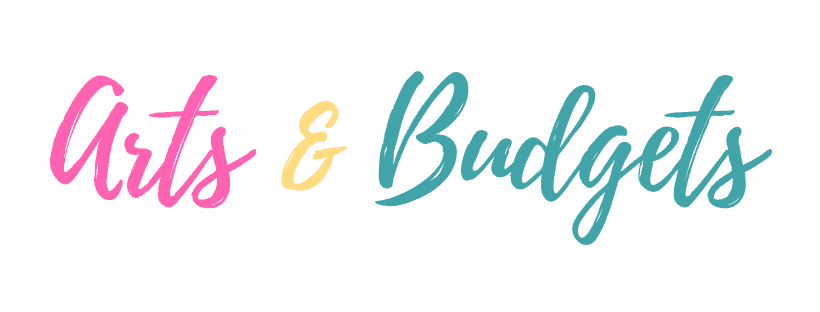


Aiko
Saturday 28th of August 2021
So I drive doordash Uber eats etc. does anyone know if my glasses which I’m legally required to wear to drive can be deducted at least 50% I know part of my phone bill Ppe all that is but without my $800 glasses I’m not legal to do my job so I was curious
Latasha Peterson
Thursday 21st of October 2021
I am not completely sure but it sounds like it should be. My recommendation is to contact a tax professional to make sure. :)
Also, check out the official IRS website for additional resources as well. I hope that helps.
Nancy Misra
Saturday 23rd of January 2021
Really amazing blog, learned so many new things today. Keep posting like this.
Latasha Peterson
Wednesday 27th of January 2021
Thanks so much. I really do love to help with creating content for my readers. Thanks for stopping by.
Edward
Tuesday 3rd of December 2019
I am really happy reading this nice,helpful,effective and awesome content.I am waiting for your new Post and please give me update when you publish new one .Thanks for your article.
Latasha Peterson
Tuesday 10th of December 2019
Thanks so much!
Emery Ocampo
Tuesday 19th of February 2019
You have great points in this article, Latasha! Very, very informative! This will surely help people who need to have more knowledge about taxes. Thank you so much for sharing, looking forward to your next article!
Pat
Monday 18th of February 2019
This article is a life saver for me. I have been wanting to set up quarterly tax payments but wasn’t sure how. I am tired of having to pay my tax bill at the end of the year during tax season. Setting up tax payments will be way better for me. I am currently a freelancer.