Table of Contents
Are you looking to take your Pinterest game to the next level or looking for new ways to boost your ranking on the platform? If so, this post is for you. #WooHoo! For the last 4 weeks I have implemented some new techniques into my Pinterest strategy and to my surprise, it’s working! For the longest time I was stuck at around 600,000 monthly Pinterest views and then something changed. After changing a few things in my strategy on the platform I reached 1 million monthly Pinterest views in ONLY 3 weeks! I was so shocked how fast I hit 1 million that I had to write a post about how I did.
What does 1 million monthly Pinterest views mean?
Your monthly viewer reach is a part of your overall reach on the platform, which is HUGE. It’s possible readers that can see your pins in their smart feeds which could mean more traffic being directed to your site. As soon as I see an increase in my Pinterest reach I also saw an increase in my traffic on my site. I normally average around 1000-1500 pageviews per day on my site but after my increase on Pinterest, I started seeing 2000+ pageviews per days which are pretty darn awesome to me as I head toward my goal of 100,000 by the end of this year.
I was super shocked up because my site traffic/ pageviews went up as well. So this post will share some ways you can increase your Pinterest rank and grow to over 1 million monthly viewers!
RELATED POSTS
- 6 Tools To Help Grow Your Email List From Pinterest
- 6 Tips To Make Your Pins Go Viral On Pinterest
- 5 Pinterest SEO Tips To Help Boost Your Ranking This Month
How I grew my Pinterest Monthly Views to 1 Million in 1 month!
1. Treat Pinterest like search engine
One of the quickest ways to gain movement on Pinterest is to treat it like a search engine. Towards the end of last year, I started treating Pinterest like a search engine instead of a social media platform and my traffic and engagement went through the roof. Since it’s important to treat Pinterest like a search engine it’s also important to focus on SEO known as “Search Engine Optimization”. SEO, also known as search engine optimization are strategies and techniques to increase the number of visitors that come to your website by obtaining a higher ranking on search engines such as Google.
In order to treat Pinterest like a search engine, it’s important to put keywords in your pin and board descriptions so that your pins and your profile can become searchable on the platform. After you post a new blog post repin it from your post on Pinterest and update the pin description with relevant keywords. I currently also add a few hashtags to my pin descriptions which also help my pins get categorize with other relevant pins. From my experience Adding keywords and hashtags helps with boosting the SEO on my Pinterest pin descriptions.
How to find the best keywords?
I find relevant keywords right on the Pinterest search. Simply go to the Pinterest search and type in possible keywords that you might use for a blog post title(s). For example, on Pinterest, I typed in the keywords “How to Start Blogging” and the Pinterest system populated other relevant keywords that I can use right in my pin description. This method makes it easy to find other popular keywords that you can in your pin description and also use for other posts. 
Another awesome place online to find good keywords to add to your Pinterest pins and boards descriptions is Google keyword planner. Simply go to a Google search and type in “Google Keyword Planner“. When you get to the set up make sure to click on “ Skip the guided set up” option since you only want to use the platform for the keyword planner.
[optin-monster-shortcode id=”rqzlmqyv11dfo70lvrf3″]
2. Spent time on the actual platform
Towards the end of last year, I started to really focus on jumping on the actual Pinterest site to spend time on it. There are 3 ways I spend time on Pinterest daily.
- Manal Pinning: I started manually pinning a lot of my pins and found out that it totally helped my ranked on Pinterest. So I put it apart of my main Pinterest strategy. When I manual pin on Pinterest I pin my best-performing pins from google analytics to different group boards and to my personal board daily. If you aren’t sure how to find your best-performing pins on Google analytics, check out this post.
- Pin Other Pinner’s Content: I also take about 5-10 mins to search my smart feed to find other relevant posts that fit in with my niche and repin some of those pins to my boards. I absolutely love looking through my feed on a daily basis to find new pins so it’s actually fun for me.
- Repin some of my repins: I also take some time out my day and repin some of the pins other pinners pinned to their boards to some of my boards. I simply go up to my notifications and see which of my pins were pinned to relevant boards and repin some of them.
Why Spend Time on The Actual Platform?
What I have noticed is that Pinterest favors accounts that actually spend time on the platform daily and from my spike in traffic on the platform I truly believe it’s true. I now make sure to spend some time on the actual platform daily because of the increase I saw in my traffic on Pinterest and my website. I go into more details about this and my full method in my new course Pinterest Superhero!
The Pinterest Superhero course covers my exact strategy on how I grew my traffic from ZERO to over 65,000 monthly pageview month and how I went from making zero a month to over $1500 a month right from Pinterest! The course also goes over my SEO strategy, Manual Pinning strategy, and more in full detail in video tutorials and written lessons. Check it out here.
[optin-monster-shortcode id=”iwjkdtuwrcwibtifwh7a”]
3. Create Epic Pin Images
This is huge! From my experience, most bloggers gain success on Pinterest from their actual pins so you want to make sure your pins stand out in the crowd.
How to make your pins stand out:
- Create Vertical Pins: Normally vertical pins stand out more than horizontal pins in the Pinterest smart feed. So, I normally create my pins in Canva and create them 1000 X 2000 in size. This size has worked great for me thus far. So, test out some vertical sizes and see which ones work best for your brand.
- Brand The Pins: On your actual pin make sure to include your brand colors and fonts. Also, make sure to put your website somewhere on the pin so that users will start to learn your brand on your Pinterest pins. Below is an example of one of my Pinterest pins that have done really well on Pinterest with my branding.
- Add A Catchy Title: This is also a big one. When creating titles think about how you can help your audience achieve something. Most people get on Pinterest to find answers so I make my pin titles “solutions”. For example, a lot of my “How To” posts do extremely well on Pinterest. Example of one of my “how to” post is also listed below. In this post title, I am let my readers know that I will help them learn how to grow their blog traffic by using Pinterest.
So, think of ways you can help your audience and think of titles that focus around helping your audience find instant solutions.You can also add numbers to your titles as well. An example of this type of post title would be “10 Ways To Grow Your Blog Traffic This Month On Pinterest”. Posts that include titles with numbers in them like the example above also tell the readers that they will learn something new and gain possible solutions.
-
Join Facebook Groups Promo Threads
Oh! Yeah! Get it on Facebook, yo! If you haven’t already make sure to join some promo threads to promote your pins daily. Most Facebook groups have promo days where you can share your latest Pinterest pins in the promo threads. The promo threads are also good for finding new relevant content to pin to your Pinterest boards as well.
Normally throughout the week I check out a few Facebook groups and join their promo threads. From my experience, a lot of other bloggers help each other and pin other bloggers pins. An awesome group that’s all about Pinterest promotion is “Bloggers Unite on Pinterest”. This group has daily Pinterest promo threads which is uber amazing! I also have a Pinterest promo thread in my Facebook group, “Creative Ninjas” on Saturdays. The members of my group simply rock and are some best bloggers + biz owners online I have ever met. 🙂
-
Jump on Pinterest Group Boards
Group boards! Group Board! Group Boards are seriously my jam and may be one of the best things on the internet right now. Pinterest group boards give you instant access to a bigger audience on Pinterest and that’s super huge. For example, if you currently have 500 followers on Pinterest and join a group board with 100,000 followers then your pins have a chance of getting seen by the followers of that huge board. If you want to know more about what to look for in group boards and how to find the best ones check out this post on my site. I share all the details on how in that post. =)
-
Test out Tailwind Tribes
Ok! This was new for me this month (Jan 2017) even though I have used Tailwind for over a year now. After really diving in tailwind tribes I found out that they are truly beneficial for giving my website traffic a boost from Pinterest. I recently checked my google analytics and noticed that some of my Pinterest traffic came from Tailwind tribes. I was shocked to see Tailwind Tribes was number one in my campaign section for generating traffic to my blog. After seeing that I added Tailwind Tribes to my Pinterest strategy!
—Talk about mind blown! Because of that, I started to focus on Tailwind Tribes and even join Tailwind Tribes Power up Elite which is unlimited Tribe Membership and I get to submit to 400 tribes per month. I am going to test the Elite membership out next month and see if I see double the increase at the end of the month. I will also keep my readers updated on the progress! #HiFive! To find out your top campaigns go to Google Analytics then >Acquisition > Campaigns > All Campaigns!
Before that, I only posted on Tailwind tribes about 2 to 3 times a month. This month I tried something different and posted at least 4 to 5 times per week and I noticed that some of my traffic from Pinterest came from Tailwind tribes.
What are Tailwind Tribes?
Tailwind Tribes are groups of bloggers and online business owners who exchange repins in a group on Tailwind. Once you get invited to a tribe you will be able to pin your pins to the tribes and find other relevant pins in the tribe to pin to your boards. Seen below is an example of a tailwind tribe looks once you accept or get accepted into one.
If you are looking for some Tailwind Tribes to join some awesome Tribes that I am a part are Creative Biz Haven Community Tribe,, Bloggers Killin It On Pinterest and Blogging Tips!
So there you have it over 6 how I grew my Pinterest monthly viewers to 1 million! How are you rocking your Pinterest presence this month?
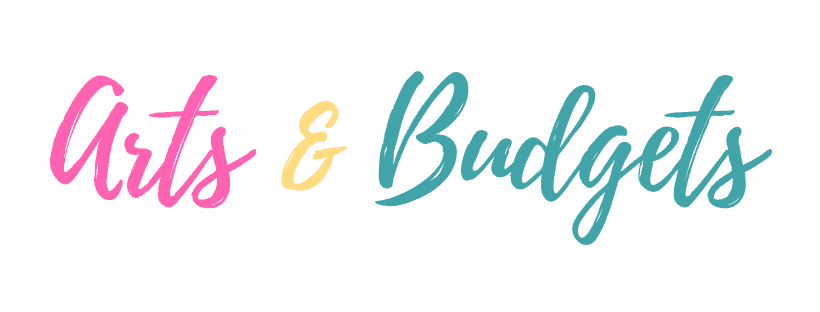


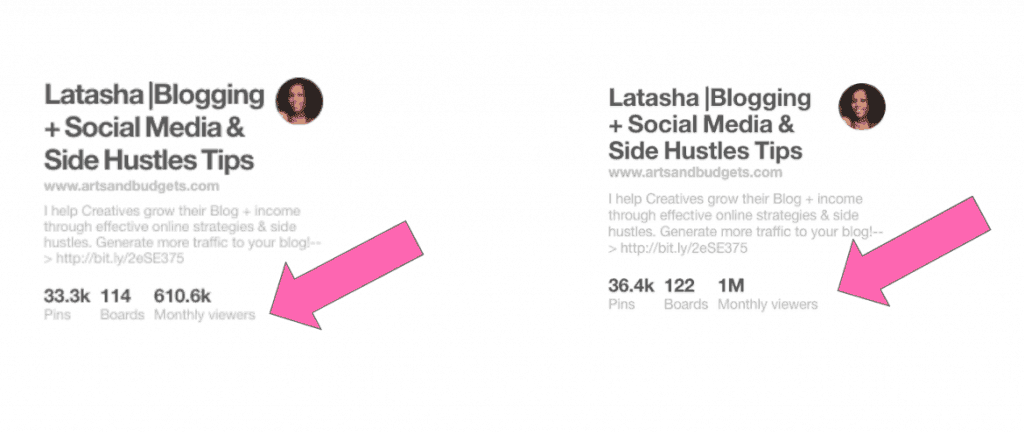
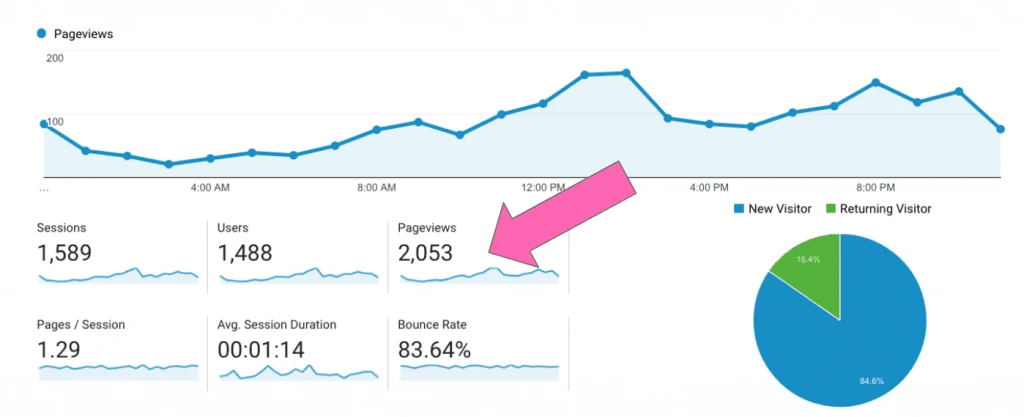


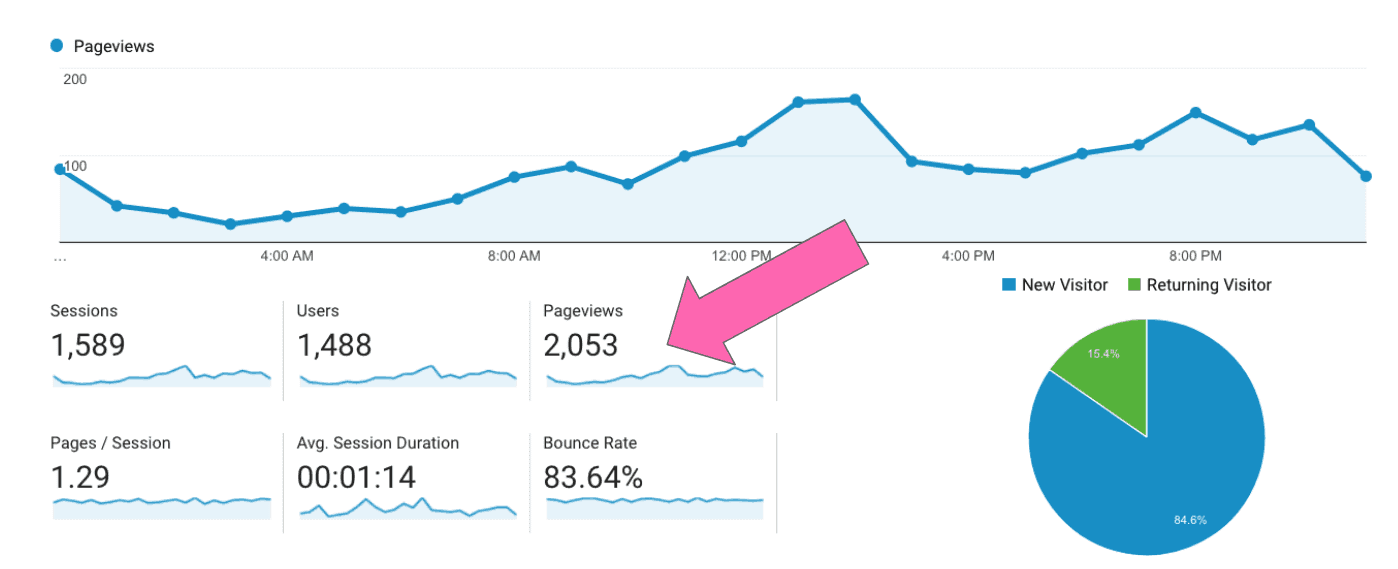
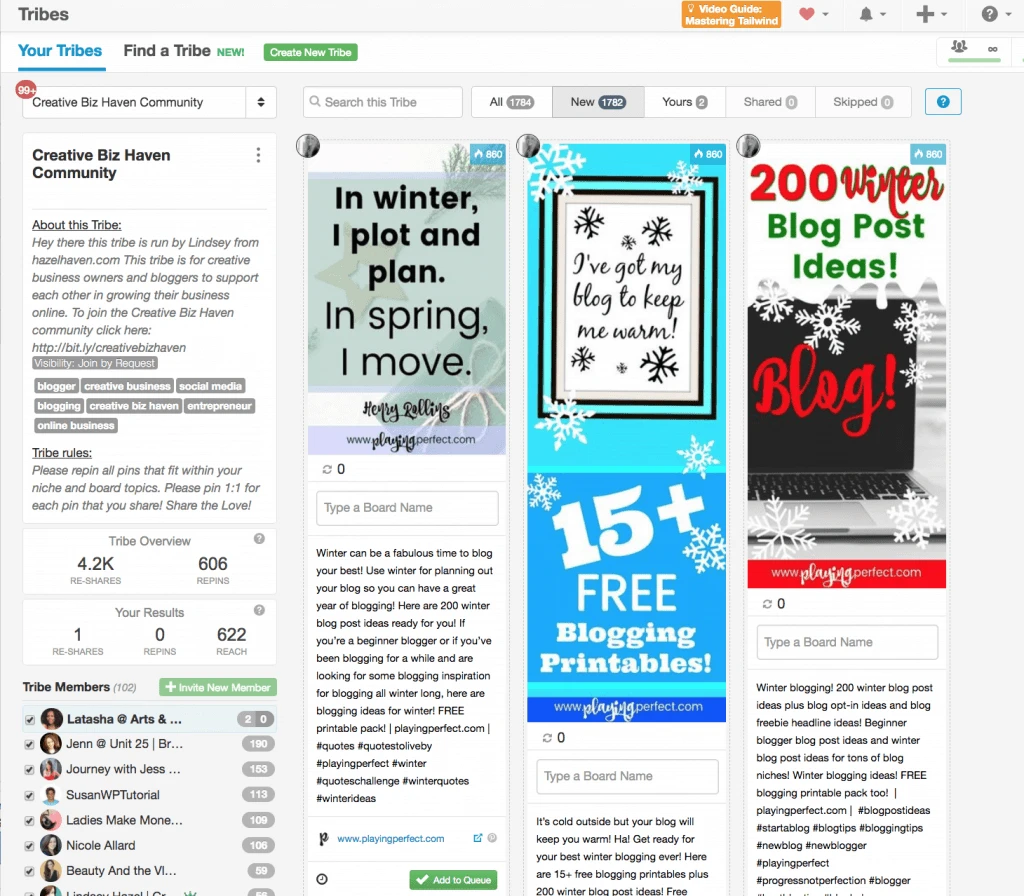
Hirak
Friday 14th of January 2022
Moving forward to apply these strategies. Being a newbie I have found that pinterest is a good platform to grow and drive traffic to website.
Latasha Peterson
Wednesday 19th of January 2022
yay. That's so awesome to hear. Sending you much success on your blog! :)
Arun Kumar
Sunday 2nd of May 2021
Wow, these tips are super helpful, I am definitely saving this to come back to over and over again!
Latasha Peterson
Friday 7th of May 2021
Yay. So happy to hear this. Pinterest has been game-changer for me. :)
Khun Greg
Sunday 21st of February 2021
Thank you for sharing these great ideas.
I am going to put the Keyword suggestions to work right away.
Do you know specific Facebook groups to join to share pins? The only one I am in now is... Bloggers Unite on Pinterest. Thank you
Latasha Peterson
Friday 7th of May 2021
Hi There.
Oh yes! If you do a Facebook search and type in the keywords " Pinterest blogging Groups" a ton will come up for you to join and check out.
Livingatsoil
Saturday 20th of February 2021
Thank you so much for such infomative article. Its going help me a lot. Definitely try out these tricks and hope it will grow my audience. Following you to read more such articles.
Latasha Peterson
Tuesday 27th of April 2021
yay! You're so welcome. :)
William
Saturday 23rd of January 2021
Great thorough guide! I am struggling to get decent Pinterest traffic to my site so I am really looking forward to trying these tips out.
Latasha Peterson
Wednesday 27th of January 2021
Hi William.
Thanks for stopping by. At times it can take around 30 to 60 days to see a good amount of traffic from Pinterest to your site. I hope these tips help you get started and please let me know if you have any additional questions.