Table of Contents
Yo! Creatives!
Ever wonder what to do after you publish a blog post on your site to generate more traffic? If so, perfectttto! This post shares 8 different things you can do after you publish your blog post to skyrocket your traffic to your site! Oh! Also! If you are looking for a post that shares the top things bloggers + biz owners can do before they publish a blog post to maximize exposure check out this post by clicking here!
So, Let’s dive right in!
What To Do After You Publish A Blog Post To Explode Traffic
Pin Your Blog Post On Pinterest
If you are a blogger and not on Pinterest.. Go sign up quickly! Pinterest is seriously one of the leading factors to my site traffic rapidly growing within’ the last 6 months! Because of that, it’s super important to post your blog post on Pinterest with an awesome pinnable image! Such as the one shown at the top of this post with my blog post title!
Once you have renamed all your images in your blog post with relevant keywords I recommend pinning the images directly from your website onto Pinterest. I also recommend creating a Pinterest board for all your blog posts. For example, on my Pinterest profile, I have a board specially created for my all my blog posts named “Arts and Budgets.” The board holds all my blog posts from my site. As seen below!
Also, make sure to keep your pin(s) in routine by joining group boards and pinning your pin(s) to all your relevant group boards. Signing up for schedulers such as Board booster and Tailwind can help with saving time with this! Looking to take your Pinterest game up a notch? Check out this post which shares 7 ways to increase your Pinterest following this month by clicking here!
Put Up An Instagram Post About It
Instagram! Instagram! Oh, Instagram! A lot of people aren’t aware how to use Instagram to grow their blog but you can totally utilize this platform to grow your blog + biz. Wanna know how?
- Put Up A Post About Your New Blog Post On Your Page
So, normally when I have a new launch or something new happening on my site I post about it on Instagram. I always get a great response from my audience from this platform which is way it’s one of my favorites. So, when you have a new blog post, post about it on your Instagram page and direct folks back to the blog post by leaving the URL link to the post in your bio! Make sure to let your audience know that they can find the link to your blog post in the caption of the post.
- Use the Instagram video story feature to promote your new blog post!
I absolutely love the video story feature on Instagram and I truly believe it’s a game changer for Creatives online entrepreneurs! A lot of bloggers + biz owners are taking advantage of this feature by doing video stories of their latest blog posts. For example, below is a screenshot from one of my Instagram video stories about one of my blog posts about Top Twitter Chats!
Since I have a business account and over 10k followers I am also able to put the blog post URL link right in the video. So, when my readers swipe up in my video they will be sent directly to my site! Can you say: Game. Changer.!
Not only is this super convenient for your readers but it will also help with sending traffic directly to your site! So, if you have a business account and over 10k followers totally check out this feature on Instagram! If you aren’t sure how to set it up check out this post to find out how by clicking here!
PRO TIP
I just found out about this gem from Christina Shoemaker from The Whole Cook! But, did you know you can add hidden hashtags to your Instagram stories?
Yup! You can also add hidden HASHTAGS right in your Instagram stories! Simply add a text box on top of another text box in your Instagram story video. The hidden text box can be the place for your hashtags.
For example, in my Instagram photo above about the top Twitter chats you can’t see my hidden hashtags on top of the text box that says, “Looking for the best Twitter Chats For Creatives! Swipe UP!” because they are hidden behind that text. Below is how it looked while I was editing the text before I posted it. As you can see the hashtags are at the top and I simply moved the main text box on top of it.
This method gets your stories shown to an audience beyond your followers! You can also see how many views your stories get from the hashtags in your analytics tool at the top of your Instagram page.
RELATED POSTS
8 Things To Do Before You Publish Your Blog Post To Maximize Exposure
6 Ways to Grow Your Email List This Month
Send An Email To Your Subscribers
So after you finish publishing your blog post make sure to send an update out to your email subscribers! I normally share a little information from the actual post in the newsletter then include a link so that my readers can access the post very quickly from the email. So you can draft up an EPIC email to your subscribers and include helpful information from your post and then link the actual post in the email to your subscribers so that they can view it quickly.
Tweet Multiples Times About The Post
I don’t show Twitter enough love buttttt it’s an awesome platform! So, when you have a new blog post make sure to post about your post several times on Twitter. Since the Twitter feed moves very quickly a lot of tweets can get lost so it’s important to post multiple times on Twitter daily. If you are looking for the best Twitter Chats to join to share your blog posts check out this post about the top Twitter Chats to join to boost engagement by clicking here!
Post The New Post In Facebook Groups Promo Threads
As a biz owner or blogger, if you want to attract new clients and get a ton of engagement on your blog, Facebook groups are where it at, yo!
Facebook Groups are different groups on Facebook of bloggers, biz owners, and entrepreneurs who come together to build a community of support. They often have promo days where you can promote your latest blog posts which mean FREE promo to your latest work. Ahem! I said, FREE promo to your latest work! That’s huge! You wanna know why-
It’s huge because most of the groups have over 300 people in them and that means your blog post(s) will be shown by a lot of awesome-sauce people! I actually have promo threads in my group Creative Ninja Nation 3 times a week to help my members boost their blog posts + social media platforms! Check us by clicking here! Some of my other favorite groups to boost engagement are: Growing Social Media for Bloggers & Grow your Blog,!
Respond To Comments
This is something that I am working on doing better with! But, one of the best ways to get to know your audience is by responding to their comments in the comment section of your post. If someone has a question make sure to answer it to your best ability. Going the extra mile to answer questions can build more engagement and a strong readership. Most importantly it will make your audience feel valued which can build trust within’ your community.
Do A Facebook LIVE About The Post
YOOOOO! I just did my first Facebook Live on my Arts and Budgets Facebook page and I LOVED it! I think it has something to do with the fact that I have been performing in music & theater almost my whole adult life and I simply love that form of communication.
In my Facebook live video, I shared 3 tips on how to use Pinterest to explode blog traffic (which was actually one of my BLOG POST). So, when you have a blog post, you can actually do a Facebook live video on some of the tips from the blog post in Your Facebook group ( if you have one) or on your Facebook fan page!
This is a great way to repurpose old content! 🙂
I absolutely love going LIVE and I am totally looking forward to doing one Facebook Live video weekly starting next month to share blogging + social media tips! Check out my first LIVE video below about how to use Pinterest boost your blog traffic! Woo hoo! 🙂
Study Your Analytics
Yup! Check those numbers, Yo! I normally check google analytics at least once per week to see which posts perform the best on Pinterest and other social platforms! If you aren’t sure how to find your best performing best posts. Check out the instructions below!
- Simply to go analytics.google .com
- Once you get there, make sure you are signed in!
- Then click on ACQUISITION and then click on SOCIAL and then click Network Referral.
- After that, you will see a page with all your top performing social platforms that generate traffic to your site.
- After that, simply click on each platform individually and you will see your top performing post for each platform.
So make sure to check your stats weekly or monthly to see which posts are performing very well.
So there you have it! Over 7 ways to generate more traffic to your site after you hit publish! What are some things you do after you publish your blog post to maximize exposure!
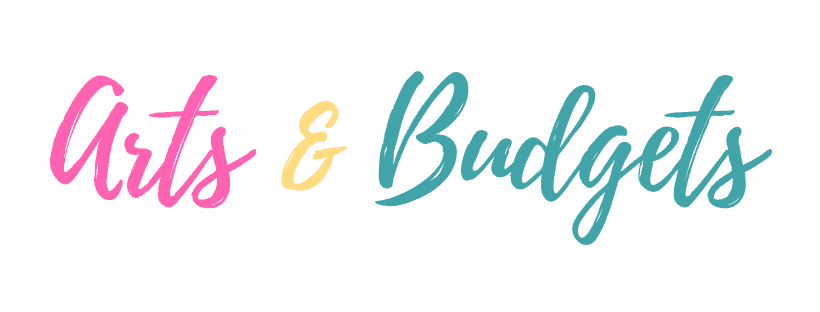
Viki
Sunday 18th of November 2018
hi, i am observing sudden drop in pinterest's profile monthy views over the pass two weeks for unknown reasons. I didn't made any changes in pinterest's profile. Any one can help this is happening. ? pinterest.com/Shopwrinklecream
Kimberly
Thursday 1st of February 2018
I love the hidden hashtags trick , I will definitely be using that.
Nancy @ bestreviewofproduct
Tuesday 26th of December 2017
Good information here, Latasha! Using social media is a great way to generate more traffic to the site, it's good you discussed how to properly use them in different platforms. Facebook and Youtube works for me and the others mentioned are must-tries for me. Thanks for sharing!
Kanyi
Thursday 16th of November 2017
Great tips. Very informative. I'll try the Instagram stories next.
Jason Butler
Friday 13th of October 2017
This is a great list. I do most of these things when I publish a new post. I never considered doing a Facebook live. I need to try it one of these days.