A lot of people aren’t aware of how to use Instagram to grow their blog but you can totally utilize this platform to grow your blog + business. When I started to take Instagram seriously in January of this year I focused on a solid strategy and my following and engagement exploded. I went from having 2k followers to over 10k followers in less than 3 months.
But, not only did my Instagram account grow but my blog grew as well. Yup! Instagram is one of the most checked social media platforms which means you can totally use it to grow your blog + biz! Instagram is a little different than the other platforms because you can’t directly click on links within’ posts but if you develop a strong and consistent brand on Instagram you can gain followers and boost your engagement.
Since Instagram is a visual platform you can use it to connect with your audience in a way that you can’t on other platforms. You can put pictures up of your behind the scene life, of your family and more. You seriously can create a solid photo story very easily by uploading different photos daily on Instagram.
That’s why it’s so important to develop a theme Instagram feed that fits into your brand and shows your personality. In this post, I will share 7 ways how you can grow your blog with Instagram!
Table of Contents
Related Posts
1. Spice Up Your Bio
On Instagram, your bios are very important!
Make sure to fill your bio with information such as who you are and what you do. Also, put a call to action at the of your bio which will help with generating traffic back to your site. By doing so you will be sending your visitors back to your site which can definitely grow your traffic. You can link a new blog or link it to a page where you are giving away a freebie such as a checklist or a guide. If you are looking to link multiple things in your bio, check out Linktree! Linktree, let’s bloggers + business owners house a ton of links in their bios to help drive the Instagram traffic back to their site.
I use this tool for my blog posts, my facebook group and more! I LOVE IT! Oh! and it’s free.
2. Put Your Website Link In A Video Story
Instagram released a new feature that is truly GAME CHANGER! If you have 10k followers or more you can NOW put links to your website and other places right in your Instagram story videos. This feature will make it easier to send Instagram traffic right to your website.
Not Sure How To Add A Link To Your Instagram Story? Here is how!
- Go to the top of your Instagram page and click on your profile image in the circle!
- Then create your Instagram story! If you just want to add an image you can do so by swiping up and picking an image from your phone photo gallery!
- Then click on the chain icon in the right corner.
- Enter the URL you would like and upload your story!
- ( Remember, currently only business Instagram accounts with 10k followers or more can use this feature)
- If you are looking to boost your Followers? Check out this post on how to rapidly grow your Instagram following by clicking here.
Need Ideas On How To Send Instagram Users To Your Website? See Below:
- When you write a new blog post show a little preview of the post in the video with an image. Then link it back to your website in your Instagram story to direct the readers to the full post.
- If you have an upcoming webinar and/or masterclass, show an image of it in your Instagram story and link it back to the sign- up the page where users can sign up easily.
- If you have services on your website link it in an Instagram story and send users back to the landing page to check out what you offer!
3. Create a Theme
Instagram is a visual platform so having a solid color theme is HUGE. If you want to gain a loyal following with #Superfans that will love what you put up daily it’s super important to make sure your theme is focused and clear. For example, if you are a brand or photography blogger you might post images of quote & business related photos like @Sheisbold does on her page.
As you can see she has a strong & consistent feed and she also uses her brand colors in her feed. Her feed tells a story and she uses photos that fit in with her brand which is HUGE! She also puts up business related photos such as her writing in notebooks, etc!
She is a brand & photography genius and currently has an awesome FREE branding course that teaches students how to brand their businesses and stand out! You can check out her course by clicking here and don’t forget to check out her amazing Instagram feed! Like, really?!
GOT HIGHER QUALITY PHOTOS?
Posting high-quality images is a MUST and if you aren’t sure where to find high-quality stock photos check out this post that lists over 20+ places online to find high-quality stock photos by clicking here!
Posting photos that aren’t clear or blurry or posting photos that aren’t really relevant to your brand will make it harder to grow on Instagram. So, figure out who your audience is and what they want. You want to post content that they can relate to or that will empower them to achieve their goals. By doing so, you will gain more followers which will also grow your blog.
Promote Your Blog In Your post
When you have a new post or something new that you are launching you can totally post it in a daily post on Instagram. You can put the link to the new post in your bio which will make it easier for the users to get to your website. By doing so, you will be sending them to your site which means more traffic! You can also promote your Facebook Group, Facebook Fan page and more!
Pretty neat, right? So, think outside the box and post up new blog posts, FB group launches, webinars dates and more.
4. Post consistently
Being consistent on Instagram is KEY! Posting once a day or once every other day will help promote your brand. To get ahead with posting daily you can actually save photos and post content in advance to stay ahead. When a person isn’t consistent on Instagram their followers might forget about their content.
To help with staying consistent checkout scheduling tools such as Hootsuite and CoSchedule to help with scheduling.
5. Engage With Others In Your Niche
Supporting other bloggers on Instagram is GOLD! Not only can it help grow your blog traffic but it can also help build a community within’ your niche. I engage authentically by commenting on fellow bloggers in my niche profiles to help with boosting engagement on my page. Most of the time, those same bloggers will stop by my page to check out my latest blog posts and support.
6. Utilize Relevant Hashtags
In the Instagram world Hashtags are EVERYTHING! When you upload a new photo make sure to put relevant hashtags in the first comment section of your post or in the caption of your post. In order to get your photos seen by the right people, it’s very important to use relevant hashtags that fit in with your niche. One of the biggest mistakes a lot of people do on Instagram is to put up random hashtags such as #like4like and #follow4follow. By doing so, you will only hurt your engagement and send spammers to your account.
For example, If you are a food blogger who posts pictures of food + recipes and but only put up hashtags up such as #Dog #IloveDog #animals #like4like under your food photos you might get more animal lovers being sent to your page and not people looking for amazing food recipes. Get it?
The main goal of using hashtags is to bring your target audience to your page to grow your following in an organic way. You want to gain followers that might turn into LOYAL subscribers and who are interested in your content because ultimately that’s how you successfully grow a blog + biz.
So, there you have it! Over 6 Ways to Grow your blog with Instagram!
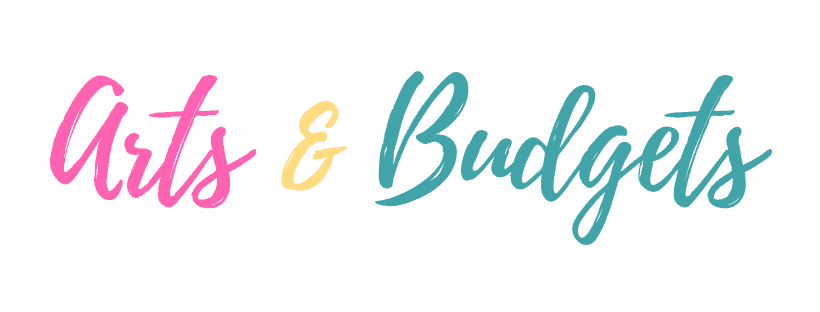

Michael
Wednesday 9th of February 2022
Thanks for sharing this useful information! Hope that you will continue with the kind of stuff you are doing.
Latasha Peterson
Wednesday 9th of March 2022
Thanks so much, Michael.
Codeaxia Digital Solutions
Tuesday 25th of May 2021
wonderful post about get traffic from instagram to blog ... thanks
Latasha Peterson
Thursday 3rd of June 2021
Thanks a ton!
Rahul Yadav
Friday 25th of October 2019
Thanks for the tips! I am just getting started with instagram, so it has been very insightful to read. Keep up the great content and thank you.
Latasha Peterson
Wednesday 30th of October 2019
Thanks! :)
Felize Blog
Monday 9th of September 2019
Great post. Thanks for sharing this informative post. It's really useful.
Latasha Peterson
Wednesday 11th of September 2019
Thanks a ton!
Jennifer
Monday 13th of November 2017
Latasha: You have some great tips for growing my Instagram! Thanks so much for the helpful info! :)