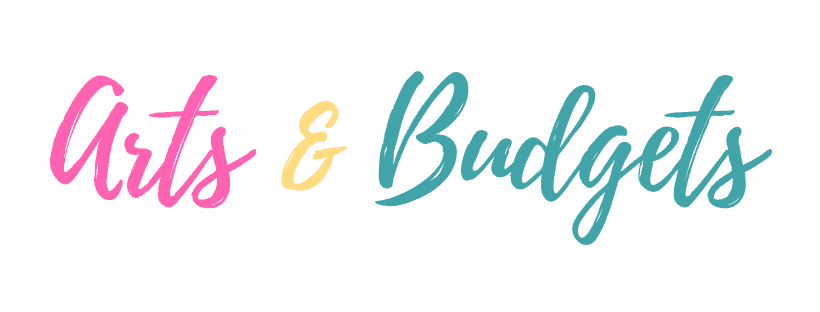Are looking for the best blogging resources to jumpstart your blog? I have compiled over 50 resources and tools to help you on your blogging journey. A couple of these links are affiliate links but I only highly recommend products and services I have used and/or LOVE! So, let’s get started!
BLOGGING PLATFORMS
- WordPress.org – Self- Host Platform. (This is the one I recommend if you are looking to grow your blog into a business).
- SquareSpace.com – Very user-friendly & a great place to look if you are looking for a professional website without learning a ton of coding.
DOMAIN & HOSTING
- Bluehost – Bluehost makes it super easy to sign up & get things rolling. On my blog, I share how to get started with Bluehost and how to set up a blog with Bluehost hosting & WordPress.org. Check it out Here!
WEBSITE THEMES
- Restored 360 – I love restored 360! I am currently using one of their themes for my blog now. Yaaay! 🙂
- Theme Forest – This is another great site to pick out themes from.
- Designer Blogs – This site has stellar themes!
- Studio Press Themes – StudioPress has a TON of themes to pick from! Everything from business professional to girlie girl themes.
GRAPHIC DESIGN + DYI APPS
- Canva – Canva is a free image editor website & probably my fave! I really love Canva because it very user-friendly and doesn’t take a person long to catch on to how to create logos, flyers and picture graphics. I actually did my logo for Arts and Budgets right on Canva & normally design my Pinterest images directly from this website.
- PicMonkey – PicMonkey is very similar to Canva.The only difference is that PicMonkey doesn’t have a save image feature as Canva does. But you can also sign up for their membership for just $2.75 per month and it comes with a lot of awesome features. On the plus side, It’s very easy to use and very user-friendly.
- Creative Market – Creative Market is AMAZING!! It is an online marketplace where you buy digital design goods to use in your commercial or personal projects! How cool is that?! Check them out to find cool fonts, icons, themes, and more!
- Apple Pages – If you are looking to design a worksheet or checklist for your blog or e-course, check out Apple pages. It is AMAZING and easy to navigate through.
- Design Seed – This site is great if you need to create a color pallet for a design.
- Fivver – Fiverr is ONE of the best ways to save money online. Fiverr is a global online marketplace offering tasks and services, beginning at a cost of $5 per job performed. When I first started this blog I saved so much money by picking a designer to help with my logo, resource list cover, and more right on Fiverr.
STOCK PHOTOS
- Pexels – This is one of my favorite sites to get photos for my blog posts & it’s FREE to use!
- Pixababy – Another amazing site with free stock photos for people to use! Wooo hooo! 🙂
- Morguefile – Great stock photos for creatives.
- Gratisography – Free high-resolution photos.
- Unsplash – Another site with AMMMMMAZING stock photos.
- Haute Chocolate – Looking for beautiful stock photos?. Check out Haute Chocolate! They send you free stock photos every month when you sign up for their newsletter.
- Shay Cochrane – Shay has such a professional and amazing site! Get free stock photo when you sign up on her blog.
- Ivory Mix – This site has great photos to choose from. Check them out!
- Death to Stock Photos – Sign up with this site and get a free stock photo package every month.
EMAIL SERVICE PROVIDERS
- Mailerlite – Mailerlite is super awesome! If you are just starting out and have 2,000 or fewer subscribers. Mailerlite helps with building your mail list and also is a great tool for sending out email campaigns to your blog or website subscribers. Additionally, you can also check out Mailchimp which is also a popular budget-friendly platform. Out of the two, my favorite is Mailerlite.
- Convert Kit – I have heard so many great things about Convert Kit. I have heard that Convert Kit has a lot of different features such as; flexible opt-in forms, powerful marketing automation, and more.
LIST BUILDING & LEAD CAPTURE
- Opt-in Monster – I love love love opt-in Monster. Since signing with them my email list has doubled in less than 2 weeks.
- ThriveThemes – Great place to find lead captures for great prices.
- Hello Bar – This lead capture site is AWESOME sauce! When I first started blogging I was amazed at how easy it was to use.
- SumoMe – SumoMe is a great FREE capture lead service and really easy to navigate through.
- Leadpages – Leadpages is amazing! If you are looking for a top-notch lead page, check them out.
- Optimize Press – With Optimize Press you can create high converting landing pages, sales pages, and membership portals.
SOCIAL MEDIA MANAGEMENT & SCHEDULING
- Hootsuite – Hootsuite has the ability to manage all your social networks and schedule messages for future publishing, Hootsuite gives you a wide scope of your social media activity.
- Buffer – Buffer is an awesome website to drive traffic, increase fan engagement and save time on social media. If you are looking for a way to schedule tweets and Facebook posts, check out Buffer!
- Bitly – If you need to shorten a promotion URL or a website URL for your social media outlets, check out this site.
- Tailwind – I love Tailwind! If you are looking to take your Pinterest game to the next level check out Tailwind. It is a complete Pinterest and Instagram management site that can help generate more traffic to your blog. You can schedule pins, discover new content, monitor Pinterest and measure results all in one platform. This site was a game-changer for me! Oh, and they give you a month free trial to start & a $15 credit to sign up with after your trial is over. Tailwind is one of the main reasons why my blog traffic has tripled since last month.
- Boardbooster – Another great Pinterest schedule site.
- CoSchedule – Plan, collaborate and schedule your social media with this site.
COURSE DELIVERY
- Teachable -I really love Teachable. This is the platform I host my courses on and I highly recommend it.
- SendOwl – This site is great if you have a product to create & sell. A lot of bloggers use this site to sell their books, etc.
- ZippyCourse -This is another place to create and sell online courses.
- CustomerHub – You can create a membership and sell products on this site.
PAYMENT PROCESSOR
- Paypal – Paypal is probably my favorite! It’s so easy to use and you can create so much on this platform. It’s also very trusted and the most common.
- Square Up – This is another great platform to receive payments on the go. This is great for musicians who have shows and are selling merchandise.
- Stipe – This is a great payment platform and I have heard wonderful things about them.
SEO
- Yoast Plugin – One of the best SEO tools for WordPress. You can easily optimize your WordPress site with one plugin.
- Word Tracker – You can find high-performing keywords in minutes with this site.
- Ahrefs– Find the best keywords for your niche by using this site.
ORGANIZATIONAL TOOLS
- DropBox – This is a great website to backup photos, videos, blog posts & more! It’s really important to make sure to back everything up because anything can happen.
- Google Drive – Google Drive is AMAZING! I write all my blog posts in this tool and keep them organized in a folder. Not only does Google Drive let you create documents for free but you can also create powerpoints, surveys, spreadsheets, and more.
- Evernote – Need to create a project to-do list? Jot down a reminder?. Or snap a picture of a sketch? Evernote is great for keeping notes and ideas on the GO.
- Toggl – This is a great site to track your tax forms for your business.
- Wunderlist – One of the easiest ways to get things done. Organize and share your to-do lists. No matter what you’re planning, how big or small the task may be, Wunderlist makes it super easy to get stuff done.
- SurveyMonkey – This is a survey platform where you can create different surveys such as customer satisfaction, employee engagement, event planning, and more.
- Asana – This site is great if you have a large project to work on with other people. It helps with engagement and organization.
- Grammarly – I love Grammarly! It makes sure everything you type is easy to read, effective, and mistake-free. It corrects over 250 types of grammatical mistakes, while also catching contextual spelling errors and poor vocabulary usage & it’s FREE!
- Camtasia – Camtasia lets you record a video of what’s on your computer screen and sse it to make lessons, tutorials, or product demos.
- ScreenFlow – I have heard GREAT things about this tool! With ScreenFlow, you can record any part of your monitor while also capturing your video camera, iOS device, microphone, multi-channel audio device, and computer audio. The easy-to-use editing interface lets you creatively edit your video, and add additional images, text, music, animations, and transitions for a professional-looking screencast