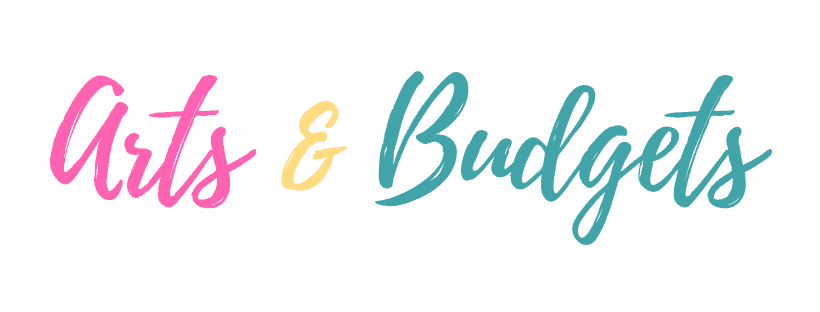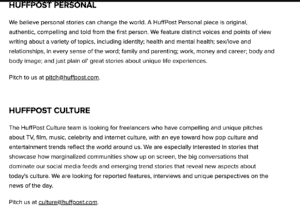Have you ever wondered how bloggers & writers write for the Huffington Post? Well- I know I did. Some years ago I began researching how to submit a pitch idea to the company. I submitted my first pitch idea to the Huffington Post, and to my surprise it actually got accepted!
I was so shocked and happy at the same time about getting accepted on my FIRST time that I decided to write a step-by-step guide. I decided to put together a guide that walks a person through what I did to become a Huffington Contributor.
HuffPost accepts contributions from a wide range of writers and experts. However, please note that the process for becoming a contributor may have changed since I applied to become a contributor. Here’s a general guideline on how to become a HuffPost contributor:
1. Create High-Quality Content:
Before reaching out to HuffPost, build a portfolio of well-written and engaging articles. You can publish these on your own blog, social media, or other platforms to showcase your writing skills.
2. Research HuffPost’s Guidelines
Visit the HuffPost website and carefully read their contributor guidelines and requirements. These guidelines can change over time, so reviewing the latest information is essential.
3. Contact HuffPost Editors
Look for the specific section of HuffPost where you’d like to contribute (e.g., Politics, Lifestyle, Business, etc.). Find the email address for the section editor or the opinion editor. See below for an example.
You can usually find this information on the HuffPost website. Send a polite and concise email expressing your interest in contributing and briefly outline your expertise.
4. Submit a Pitch
Rather than sending a full article, sending a pitch is often recommended in my experience. Describe the article idea you have in mind and why it’s relevant to HuffPost’s audience. Make sure to follow any specific submission instructions provided by the editor.
5. Follow Up
Editors receive many inquiries, so don’t be discouraged if you don’t receive an immediate response. Wait for a reasonable amount of time (a few weeks), and then consider following up with a polite reminder.
6. Write A High-Quality Post
If your pitch is accepted, be sure to submit well-researched and high-quality content. HuffPost maintains specific editorial standards, so it’s essential to meet those standards to maintain your contributor status.
After you have proofread your article and put up keyword tags and images, you can publish it.
7. Promote Your Work:
After your article is published, promote it through your social media and professional networks. This can help increase the visibility of your work and potentially lead to more opportunities.
Promote is everywhere. You name it! The more comments a post attracts, the better it does in generating clicks and more comments. So, Promote! Promote! Promote!
8. Build a Relationship:
If your initial contributions are well-received, you may have the opportunity to become a regular contributor or even a featured writer for HuffPost. Building a strong relationship with the editorial team can open up more opportunities.
.
There you have it! I hope this guide helps in your journey to submitting to the HuffPost. I wish you all the best and can’t wait to see your article on the site!